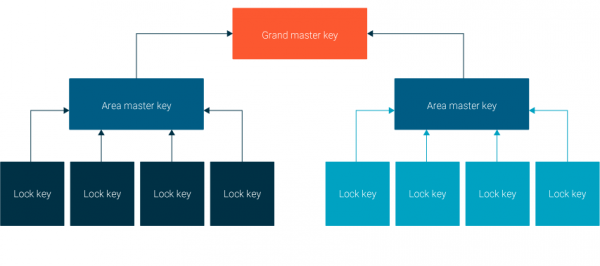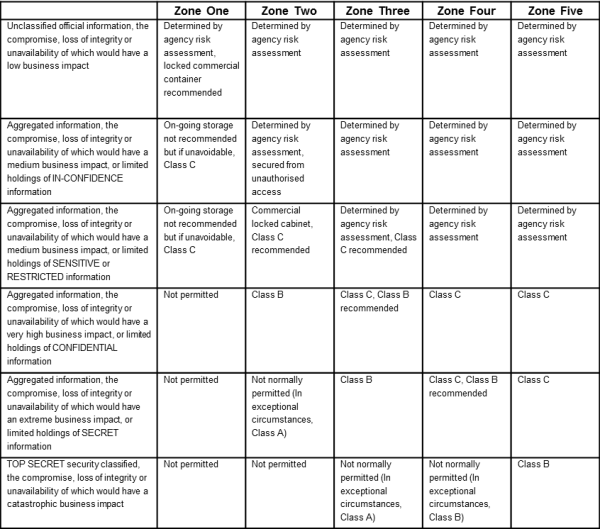Identity (ID) cards allow you to quickly recognise people who work for your organisation.
You must use ID cards in all facilities with security zones 3 to 5.
You should issue ID cards to all people who have regular access to your facilities and meet your personnel security requirements.
Establish high-quality processes first
To build an ID system of high integrity, you need robust processes for verifying identities, and for registering, enrolling, issuing, and auditing ID cards. Consider conducting a privacy impact assessment.
Verify all identities
Before you issue an ID card, you must verify the person’s identity.
You should sight each person’s:
- government-issued credentials with photographic or biometric identity features and a signature
- evidence of other identity verification documentation
- evidence of residential address.
For examples of each form of evidence, go to Proof of identity
If your organisation already has information that verifies a person's identity, you can streamline the process. However, make sure the potential ID cardholder provides government-issued credentials with a photo and a signature.
Verify security clearance holders
When an ID card will grant access to areas requiring a security clearance, or indicate that the holder has a security clearance, you must independently verify the details of their clearance (including when it expires or is due for revalidation) before you issue an ID card.
Follow good practice
Your ID cards should:
- be worn and clearly displayed at all times in your premises
- be uniquely identifiable
- include a return address for lost cards
- not identify the facility to which the card gives access
- not be worn outside your premises
- be audited regularly in line with your risk assessment.
Within a zone 2 or higher area, remember to protect your:
- card making equipment
- spare, blank, or returned cards.
You can include other information on ID cards to improve your control of access, such as names, photographs, and colours.
Using EACS access cards as ID card is not recommended, particularly in high security or high-risk areas.